How to Check Facebook Id Using Phone Number
How To Check Facebook Id By Mobile Number
Last Updated : Sep 13, 2021
IN - Facebook

In this article we will show you how to check Facebook id by mobile number, Facebook has become so popular in today's age that it is a name known to children, their parents and even grand-parents.
It has a massive user base. Hence, it is the best place to find someone and connect with them sitting in the comfort of your home!
Facebook allows its users to search for someone using their mobile numbers as well. In this article, we will see how this can be achieved in just a few quick steps. Keep reading to know more
Step By Step Guide On How To Check Facebook Id By Mobile Number :-
- Open or unlock your mobile phone using the pin or pattern you have set up. On the home screen of the phone, you will have to swipe up to get access to the App drawer. This is where all the apps in your mobile phone are organized in an alphabetical manner.
- Scroll down the list and tap on the 'Facebook' app.

- This will open the feed of your Facebook page. On the 'Search bar' located at the top of the screen, enter the 10-digit mobile number you wish to search to find an ID. Press Enter.
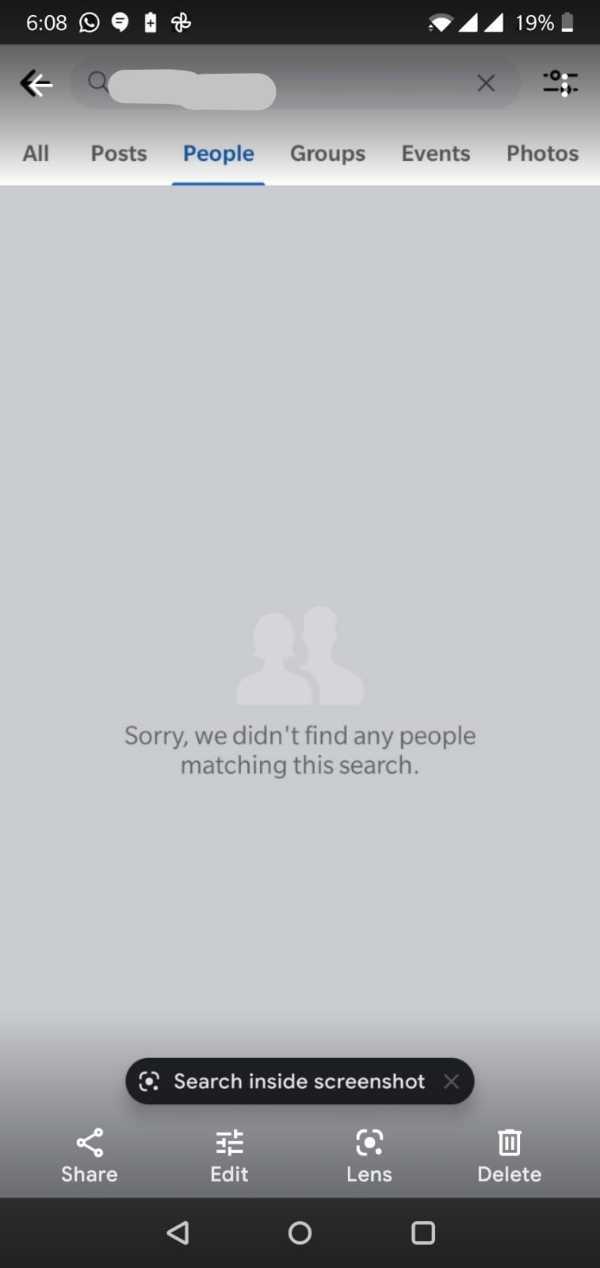
- This will open the result of all the IDs found using the mobile phone number.
- You can click on the name and ID you think is correct and click on it.
- However, there may be several instances when your search leads to no results.
Let us see another way of finding IDs on Facebook using a mobile number. Follow the steps as explained below and you can end your search in just a few clicks!
- Open your 'Facebook Lite' app on the mobile phone.
- You will be asked to choose a profile you wish to log in with. Here you will also see various options like Log in using another account and Find your account.
- Click on the 'Log in using another account' icon to proceed ahead.
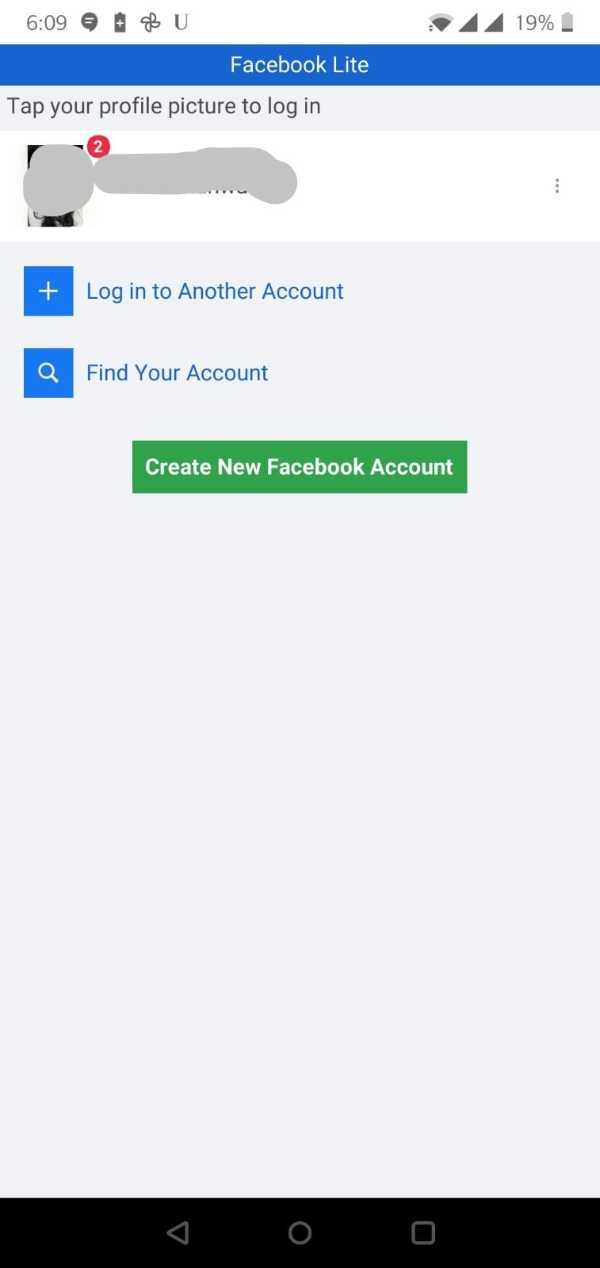
- You will be taken to a new page where you will be prompted to enter your mobile number and password. At the bottom of these fields, you will be able to see the 'Forgotten Password?' text in blue. Tap on this icon.
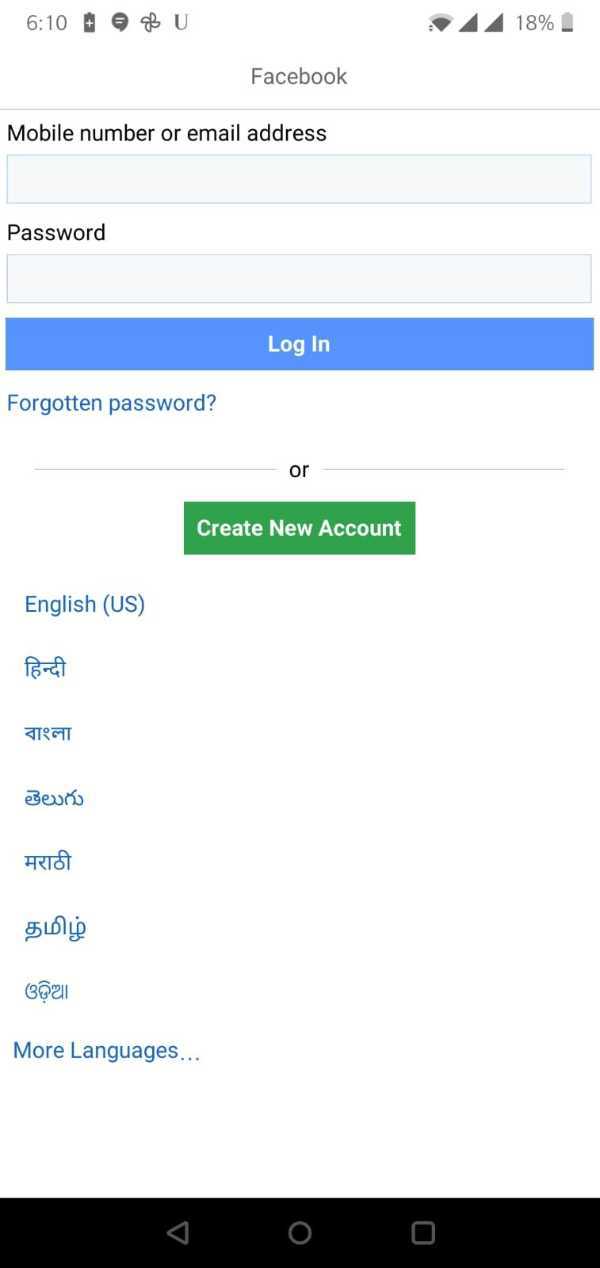
- If this is not what you want to do, go back and click on the 'Find your Account' icon. You will now be taken to the 'Find your account' page. Here you can search for any Facebook ID or profile using a mobile number.
- In the text-field given, enter the 10-digit mobile number and press on Search' icon below.
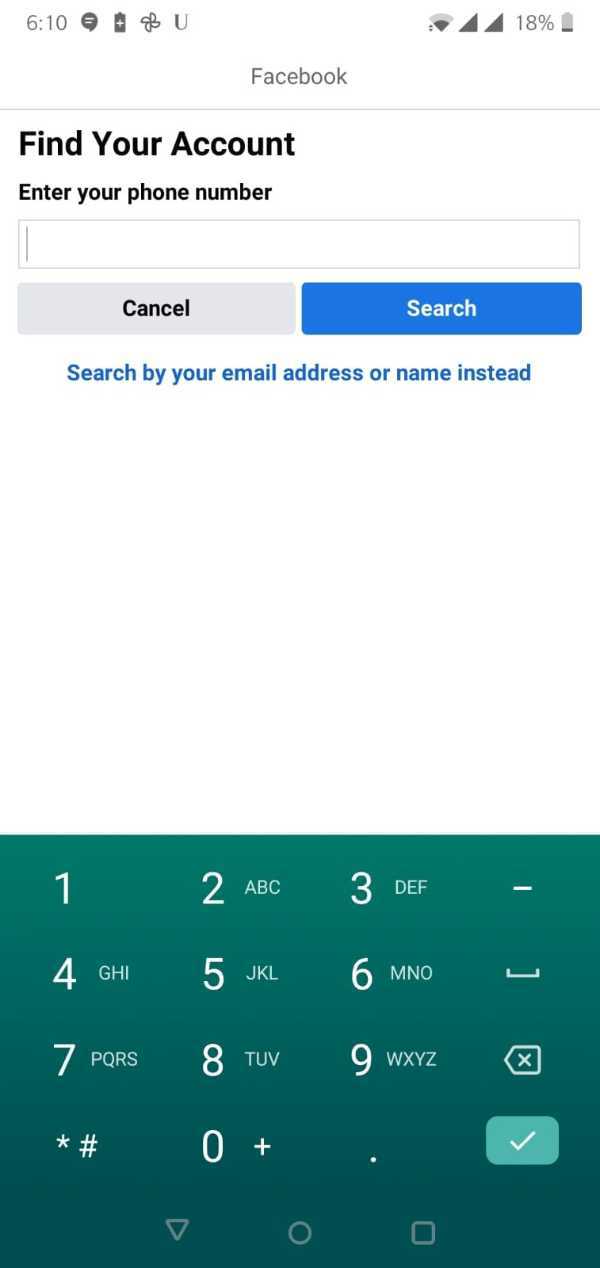
- This should open a list of Facebook IDs found by searching this number. Tap on the one you wish to go to.
Conclusion :-
Here are some easy and quick ways in which you can find someone on Facebook using a mobile number. You must be responsible with this feature and use it ethically. I hope this article on how to check Facebook id by mobile number helps you.
How to Check Facebook Id Using Phone Number
Source: https://talkerstech.com/howto/how-to-check-facebook-id-by-mobile-number.php
0 Response to "How to Check Facebook Id Using Phone Number"
Post a Comment